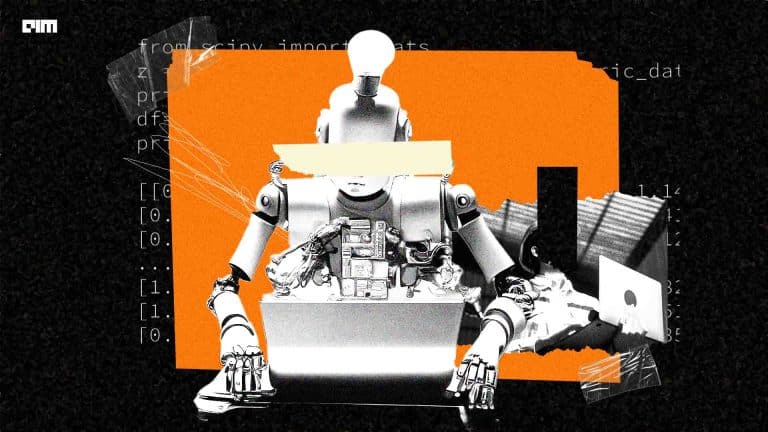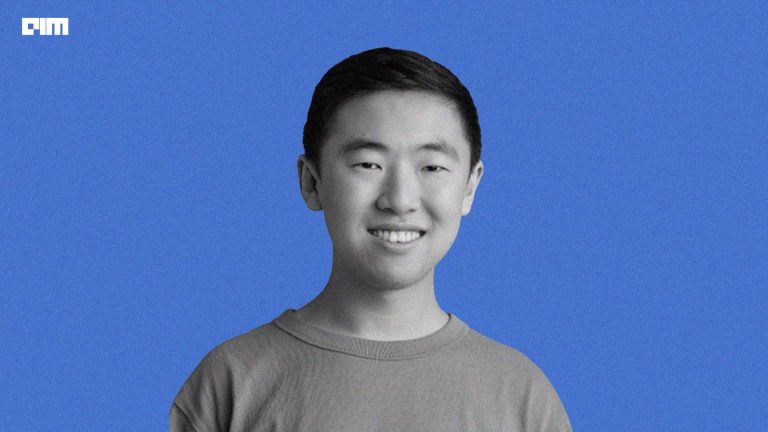Visuals speak more than words. The human brain processes images 60,000 times faster than simple text. Thus, charts and graphs are the best way to visualise data. Translating hard, overflowing data into shareable formats and easily understandable reports is one of the tasks in the current data-driven world we live in. Getting well-versed with these tools is one of the best ways to get a job as a data analyst.
Organisations and businesses deploy various easy-to-use tools to bring out the best from the information into explainable forms. These data visualisation tools can be learnt with or without the knowledge of coding. Here is a list of the most-used data visualisation tools that you can pick for your workflow and also learn, to land a data analyst job.
Tableau
Probably the most widely used tool on the list, Tableau is an analytics and visualisation platform owned by Salesforce and includes various products including Tableau Desktop, Tableau Online, and Tableau Server, among others. The biggest advantage of using Tableau is that it integrates a large number of data sources like Excel, Sheets, BigQuery, SQL Server, Amazon Redshift, etc.
Click here to learn more about Tableau through their tutorials and webinars available online.
Used by P&G, T-Mobile, Toyota, and KPMG, Microsoft’s Power BI was the leader in March 2022 Gartner Magic Quadrant for Analytics and BI Platforms. The platform includes several other individual products like Power BI Desktop, Mobile, and Pro that can be integrated with other Microsoft products, making it a very powerful tool. Very similar to Excel, Power BI is a low-code platform, making the learning curve easier, thus making it user-friendly.
Click here and start a free trial of Power BI.
Datawrapper
An extremely well-crafted platform for creating responsive charts and data tables, Datawrapper is used by organisations like The New York Times, Thomson Reuters, WEF, and Axios among many others. With zero code and design skill requirement, the platform allows you to paste links and data from other platforms like Excel and Sheets enabling everyone to create seamlessly. The platform is also integrated with Slack and Microsoft Teams. The visualisations created through this platform are also updated live when linked to a changing dataset.
Click here to start creating without signing up.
Sisense
Sisense Fusion Analytics is built with the idea of being code-heavy unlike others on the list. This allows unique personalisation of every data analyst team and task by linking the structure directly with SQL. The pro-code approach of Sisense makes it harder for people to try but is great for unique tasks. With more than 100 available data connectors, the platform is used by various companies like GitLab, Outreach, Philips Healthcare, Skullcandy, and Verizon.
Click here to check out more from Sisense.
Domo
Domo’s business cloud is used by eBay, Cisco, NBA, Unilever, and ESPN, among other companies as it offers an application software for data extraction, storage, modelling, analysis, and visualisation, forming an ecosystem. For easier customisation for developers, the platform includes 150 charts and around 7,000-plus maps. Domo stands out because of its real-time alerts about data changes, data governance through centralised tools, cloud flexibility, and providing an all-in-one platform with the capability of creating apps.
Click here to check out the overall ecosystem of Domo.
Qlik
Qlik Sense uses AI to automatically predict and generate analysis and insights for supporting data scientists in calculations. Giving the users the ability to set alerts for monitoring business data and enabling automation, Qlik is very helpful for companies in scheduling reports and data charts. Qlik can be accessed on any device including iOS and Android making it one of the unique features of the platform. Some of the most prominent customers of Qlik are Volvo, Lenovo, DocuSign, HSBC, and Samsung.
Visit Qlik’s website to learn more about their services.
Google Looker
Part of the Google Cloud, Looker stands out from the lot for its ease of use. The tool is highly customisable and implementable on various custom codes. The platform supports more than 50 SQLs along with BigQuery, Snowflake, and Redshift making it easily linkable to multiple datasets. You can also export the data and create visuals into PDFs, Excel Sheets, or image files. Another important feature included scheduling of reports based on data updates which are automatically tracked by the system.
Click here to know more about Google’s platform.
Flourish
With thousands of organisations including BBC, Accenture, UNDP, and The Rockefeller Foundation as clients, Flourish is used to scale and manage various types of interactive content. Flourish is part of the Canva family and allows the creation of charts and maps by giving various guidelines to bring out the perfect design in a created visual. Flourish also allows unlimited public views for free and uploading data directly from Excel. It is also supported on various platforms like mobile phones and enables a simple embedding process for websites.
Click here to know more features of Flourish.