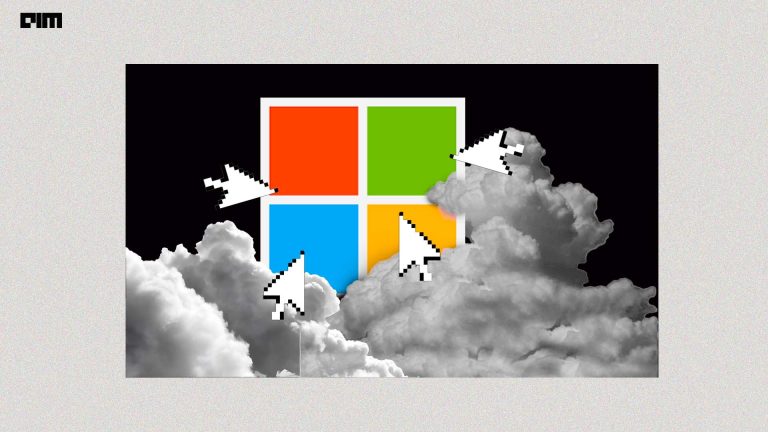Microsoft has introduced a new Copilot Telegram bot, allowing users to search, chat, and ask questions to an AI assistant for various purposes.
Currently, in its beta phase, Copilot for Telegram offers its services for free to users on mobile or desktop, exclusively supporting text-based interactions.
How to Use Copilot for Telegram?
Getting started with Copilot for Telegram is simple. Users can access it through the Telegram desktop & mobile app, or via the Telegram web interface. Alternatively, they can search for Copilot by typing @CopilotOfficialBot in Telegram’s search bar.
Upon discovery, the bot will prompt users to provide their Telegram phone number to connect.
Microsoft has highlighted the Copilot Chatbot’s ability to deliver comprehensive responses, ranging from quick facts to in-depth research powered by Bing Search. It can further assist with travel plans, offer fitness guidance, provide entertainment updates, and more.
Copilot’s content generation is based on language patterns extracted from the internet. As a result, its responses may occasionally resemble existing online content, or it may generate similar responses for users with similar prompts.
Microsoft Copilot
In September 2023, Microsoft launched Copilot, advertising it as your everyday AI companion. The company has highlighted that Copilot leverages web context, your work data, and real-time PC activities to deliver personalised support, all while prioritising users’ privacy and security.
The tool has now been integrated into several Microsoft offerings, including Windows 11, and Microsoft 365, as well as the web ecosystem with Edge and Bing, offering a simple and seamless experience.
At Microsoft Build 2024, significant updates to Microsoft Copilot were unveiled, signalling a strategic shift towards enhancing employee self-service and productivity through advanced AI capabilities.
The Copilot Studio introduces independent agent capabilities, allowing Copilots to act autonomously based on events, expanding their utility beyond just conversations.
Further, custom Copilots enable users to tailor AI assistants to specific roles and industries, offering enhanced information retrieval and contextual insights from SharePoint content.
Complementing these advancements, the introduction of Copilot+ PCs promises unparalleled computing power and AI integration, aiming to revolutionise user experiences and productivity on Windows platforms, emphasising Microsoft’s commitment to innovation in conversational AI and intelligent computing.