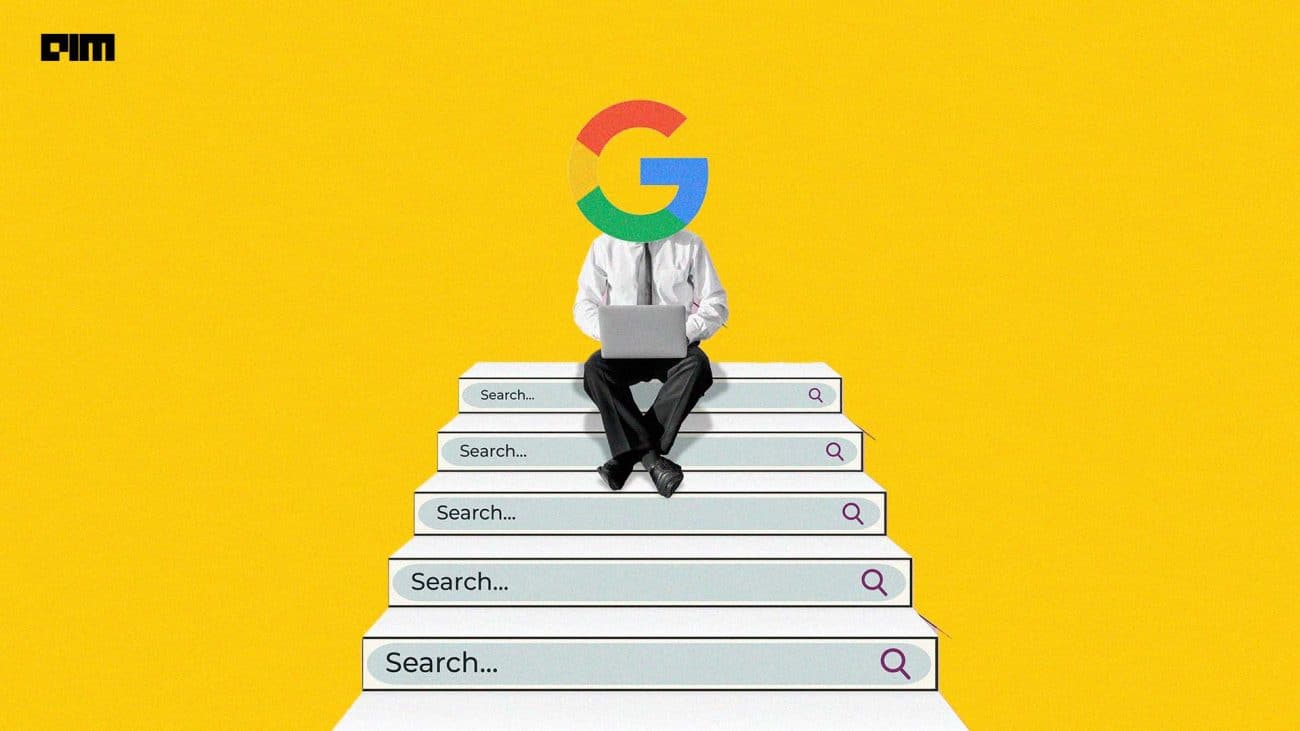Google has announced the general availability of Gemini in the Gmail side panel, extending its capabilities beyond Google Docs, Sheets, Slides, and Drive. The new feature, powered by Google’s advanced models like Gemini 1.5 Pro, enhances productivity for Google Workspace users. Gemini in Gmail allows users to:
- Summarize email threads
- Receive suggestions for responses
- Draft emails with assistance
- Search for specific information within emails or Google Drive files
The integration aims to streamline email management by providing proactive prompts and enabling freeform questions. Users can ask Gemini to retrieve details such as PO numbers, expenditure on events, or upcoming meetings directly from Gmail without leaving the interface.
In addition to the web version, Gemini is now accessible on the Gmail mobile app for Android and iOS. This mobile functionality includes analyzing email threads, presenting summarized views, and upcoming features like Contextual Smart Reply and Gmail Q&A.
End users of Google Workspace stand to benefit from Gemini’s integration across various applications, facilitating efficient workflows and quick access to information.
The future’s connection with Workspace apps like Docs, Sheets, Slides, and Drive enables smooth collaboration and data retrieval. To utilise Gemini in Gmail, admins must ensure smart features and personalisation are enabled for users.
The rollout schedule for the web version spans from June 24 for Rapid Release domains to July 8 for Scheduled Release domains. Mobile rollout is concurrent, with full availability expected within 15 days for both release types.
Gemini in Gmail is accessible to Google Workspace customers with specific add-ons, including Gemini Business and Enterprise, Gemini Education and Education Premium, and Google One AI Premium.